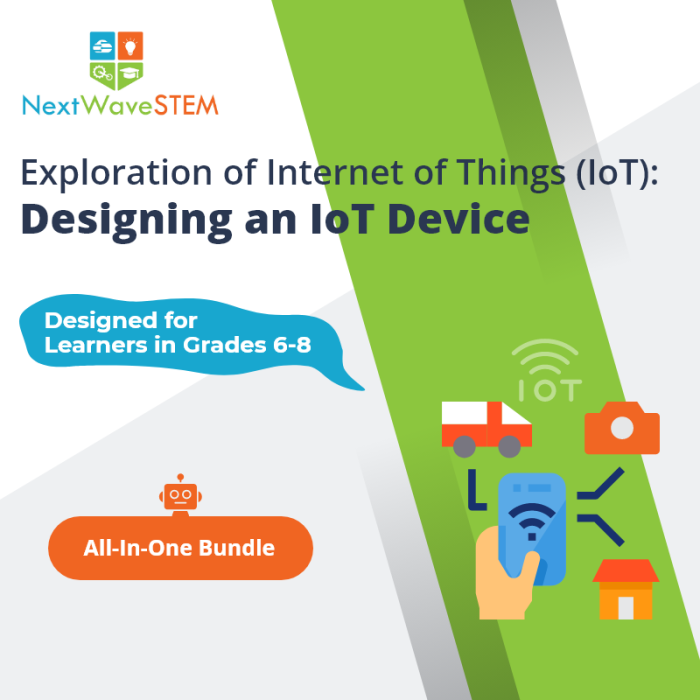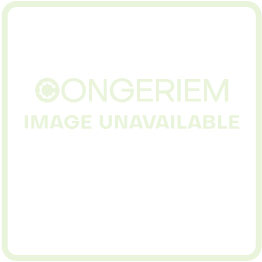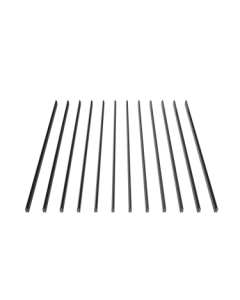We use cookies to make your experience better. To comply with the new e-Privacy directive, we need to ask for your consent to set the cookies. Learn more.
NextWaveSTEM | Exploration of Internet of Things (IoT): Designing an IoT Device | All In One | Designed for learners in Grades 6-8
Rating:
80 % of 100
$5,995.00
Description
Course Description:
Students explore the billions of physical devices around the world that are now connected to the internet, collecting and sharing data. Using engineering design and block coding, students design their own IoT device for uses in society. Hardware and Professional Development included.
All-In-One Bundle Includes
- Equipment - 1 classroom set of equipment
- Curriculum - 1-Year License, 15 lesson hours + supporting materials
- Support - 1-Year ongoing product and curriculum support
- Professional development – 2 Hours of professional development with a live instructor
Specification
| LESSONS | LEARNING TARGET EXAMPLES |
| Lesson One: Exploring Internet of Things (IoT) Devices |
I can design an IoT device that either solves a problem or provides a benefit |
| Lesson Two: Programming with mBlock 5 | I can navigate the block-based coding environment to program a Sprite and make it move |
| Lesson Three: Coding Costumes and Sounds with Sprites |
I can create a program with costumes and sounds to use with a Sprite |
| Lesson Four: Tell a Story, Part One | I can design and create a program in mBlock 5 to tell a story |
| Lesson Five: Tell a Story, Part Two | I can use loops,. backgrounds, and functions in my story program |
| Lesson Six: Meet Halocode | I can create a HaloCode program that lights the LEDs when it is shaken |
| Lesson Seven: Make a Smiling Face | I can program the HaloCode’s LED lights to show a smiling face |
| Lesson Eight: Lighting Up LEDs | I can create a program in mBlock 5 to light two LEDs |
| Lesson Nine: Animate a “Meteor” | I can use the “repeat” control to create a program “loop.” |
| Lesson Ten: Volume Detector | I can program a HaloCode to turn on LEDs to indicate volume loudness |
| Lesson Eleven: Compare Strength | I can use operators in mBlock 5 that activate different LEDs, depending on the strength of shaking a HaloCode. |
| Lesson Twelve: Energy Ring | I can use operators and variables in mBlock 5 that activate different LEDs, relevant to HaloCode movement, to store energy when worn on a wristband. |
| Lesson Thirteen: Dance Contest, Part One |
I can create a new, original dance contest in mBlock 5’s stage programming with two or more Sprites |
| Lesson Fourteen: Dance Contest, Part Two |
I can navigate mBlock 5 to add sounds and/or recordings to my dance contest |
| Lesson Fifteen: Creation and Exploration with HaloCode LEDs |
I can navigate mBlock 5 to add different light colors and events to my HaloCode program |
Related items you may like
Customer Reviews
Be the first to review this product
0%
of customers recommend this product
5 Stars
4 Stars
3 Stars
2 Stars
1 Star
Write Your Own Review
Only registered users can write reviews. Please Sign in or create an account